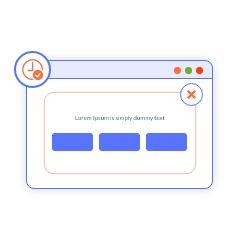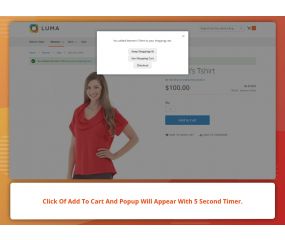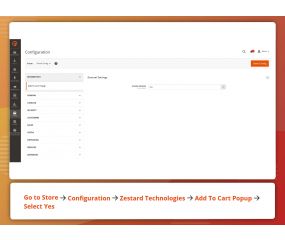Get Discount on Extensions
Add To Cart Popup (M2)
Zestard’s 'Add to Cart Popup for M2' extension can be used while adding product to the cart to get an option of continue shopping, redirect checkout or go to the cart with 5 seconds timer. This extension is used for user convenience while shopping.
Stability : This is the first stable release of extension.
Supported releases : This extension is tested and working great on Magento Community Edition 2.3.x and 2.4.x successfully.
Support Information : For any help related to this extension email us at: [email protected]
Important Features of Add To Cart Popup (M2)
- Store admin can enable and disable the popup as per requirement.
- 5 seconds timer for selecting the option to Go to Checkout Page, go to cart page and continue shopping.
- User friendly interface.
Zestard’s 'Add to Cart Popup for M2' extension can be used while adding a product to the cart to get an option of continue shopping, redirect checkout or go to the cart with 5 seconds timer. This extension is used for user convenience while shopping.
Admin can enable and disable the popup from the configuration settings.
How to Install Add To Cart Popup M2 extension?
Once you have purchased & downloaded our extension follow below steps to Install the extension. The easiest way to install a Magento 2 extension is using SFTP or FTP. To do this, first download our Add to Cart Popup M2 module and follow the below steps:
- Unzip the extension.
- Login to your root directory via FTP or SFTP.
- Go to the below path in your remote directory app/code/
- Create folder Zestardtech and under that create subdirectory CartPopup
- Now upload all the unzipped code into CartPopup folder.
- Then open your SSH or Terminal.
- Go to your root folder and RUN below 4 commands step by steps:
- php bin/magento setup:upgrade
- php bin/magento setup:di:compile
- php bin/magento setup:static-content:deploy -f
- php bin/magento cache:clean
- If you didn't get any error during the commands execution process then our extension is successfully installed in your store.
To Note: If you face any error during this process then please either share the screenshots or share credentials of your store at our email id [email protected] and will help you install the extension properly.
- This is the first stable release of an extension. Adobe Commerce Platform Compatibility with Magento 2.3.x and Magento 2.4.x.