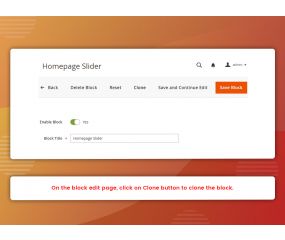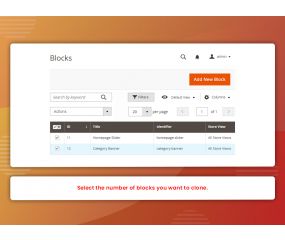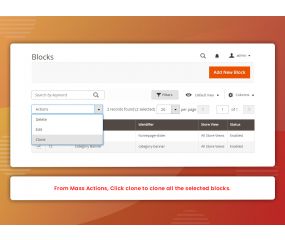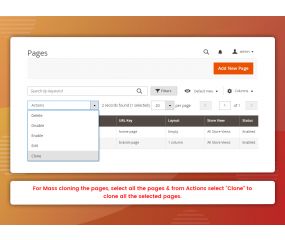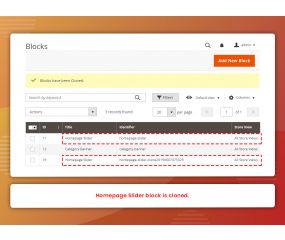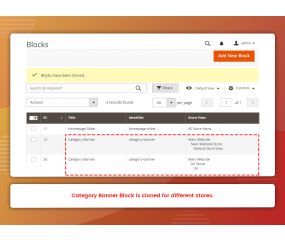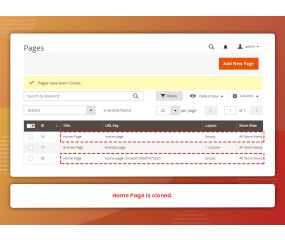Get Discount on Extensions
CMS Pages Clone (M2)
Stability: This is the first stable release of extension.
Supported releases: This extension is tested and working great on Magento Community Edition 2.1.1, 2.2.7 and 2.3.1 successfully.
Support Information: For any help related to this extension email us at: [email protected]
Important Features of CMS Pages Clone (M2)
- Easy to use & Install.
- Saves time of repetitive work.
- Clone CMS Pages or CMS Blocks.
- Mass Clone CMS Pages & Blocks.
- Easily manage content for different stores.
- Manage URLs per store.
- Clone Mulitple stores or store views.
Zestard’s CMS Clone extension for Magento 2 is used when you need to clone the CMS page or the CMS Block. CMS Clone is the best tool to simplify repetitive work Admins experience when managing different pages or blocks for different stores. CMS clone also allows the store owner to "Mass Clone" multiple pages or blocks and clone them at a time for all stores. This saves the store owner's time and avoids manual work and manage multiple store information easily.
For eg: Merchants who have multiple stores and want to display the content store wise for their customers. You only need to select a clone option at the Page/Block from the back-end & select the store you want to clone then change the content as per the store. The Page/Block will be cloned to easily manage in case of multiple stores or multiple store views for different languages or even store views per region.
Block Features :
- CMS Clone is easy to use and understand.
- Store Admin can duplicate blocks for different stores.
- Store Admin can duplicate multiple blocks using the “Mass Cloning” feature.
- Store Admin also has the ability to change the identifier of the block while cloning.
Page Features :
- Store Admin can duplicate the pages for different stores.
- Store Admin can duplicate multiple pages at a time using the “Mass Cloning” feature.
- CMS Clone provides the ability to change the URL of the page while cloning.
- CMS Clone is best used for the Merchants managing multiple stores for a single website.
- CMS Clone extension saves the Merchants repetitive task by just creating duplicates of the page/block for different stores.
Stability : This is the first stable release of extension.
Supported releases : This extension is tested and working great on Magento Community Edition 2.1.1, 2.2.7 and 2.3.1 successfully.
Support Information : For any help related to this extension email us at: [email protected]
How to Install CMS Clone M2 extension?
Once you have purchased & downloaded our extension follow below steps to Install the extension. The easiest way to install a Magento 2 extension is using SFTP or FTP. To do this, first download our CMS Clone M2 module and follow the below steps:
- Unzip the extension.
- Login to your root directory via FTP or SFTP.
- Go to the below path in your remote directory app/code/
- Create folder Zestardtech and under that create subdirectory Cmsclone
- Now upload all the unzipped code into Cmsclone folder.
- Then open your SSH or Terminal.
- Go to your root folder and RUN below 4 commands step by steps:
- php bin/magento setup:upgrade
- php bin/magento setup:di:compile
- php bin/magento setup:static-content:deploy -f
- php bin/magento cache:clean
- If you didn't get any error during the commands execution process then our extension is successfully installed in your store.
To Note: If you face any error during this process then please either share the screenshots or share credentials of your store at our email id [email protected] and will help you install the extension properly.
- Fixed Adobe Commerce Platform Compatibility with Magento 2.4.x
- Initial Release - With the ability to duplicate the existing CMS blocks and CMS pages.