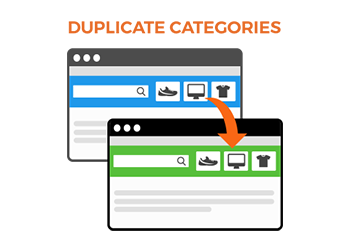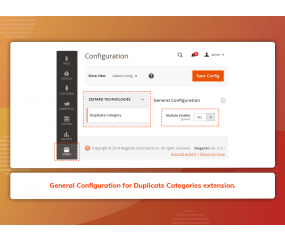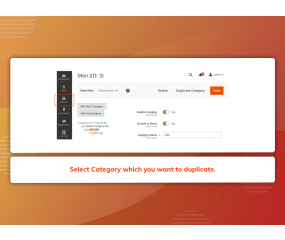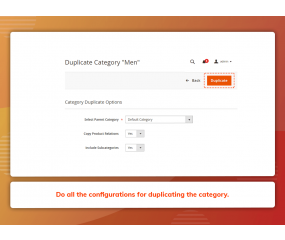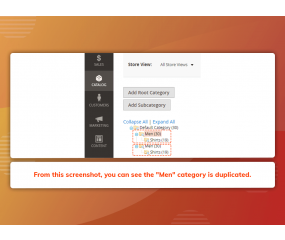Get Discount on Extensions
Duplicate Categories (M2)
Important Features of Duplicate Categories (M2)
- Easily duplicate the categories.
- Save Time and avoid manual work.
- Ability to duplicate the child category.
- Ability to control the product relations.
- Create replica of category with just one click.
- Easy to configure and use.
Zestard’s Duplicate Categories for Magento 2, simplifies category management by copying the category structures from one parent category to another. A must-have extension for any store with many categories to make the work easy by just a click using this extension.
Store Owner can copy the whole category's structure for a new website and save the time that requires in duplicating the category. With Duplicate Category extension Store Owner can also copy Product relationships for a newly created category in just a few clicks.
For Eg: A Merchant is having a store and wants to have the same category with subcategories and products structure per website or store. Our Extension allows you to easily copy a category along with its subcategories & product relation to another store without entering the entire information manually.
Main Features :
- Time saving - With just one click it will allow the user to save the manual work and will duplicate the category as per the need.
- Accuracy - It will just zero down any human Error which will be there when creating a replica of the category.
- Automation - The extension will duplicate the whole products as well as the details of the Category.
- Allows to duplicate the child category - If there are any subcategories or child categories in the main category the extension provides the ability to copy subcategories too.
- Allows to select the parent category for the new category - User can select whether to create a new parent category or to add as a subcategory for the newly created category.
- Allows the product relations control - New category can be created with the products in it or just the category without any products.
How to Install Duplicate Categories M2 extension?
Once you have purchased & downloaded our extension follow below steps to install the extension. The easiest way to install a Magento 2 extension is by using SFTP or FTP. To do this, first download our Duplicate Categories M2 module and follow the below steps:
- Unzip the extension.
- Login to your root directory via FTP or SFTP.
- Go to the below path in your remote directory app/code/
- Create folder Zestardtech and under that create subdirectory DuplicateCategory
- Now upload all the unzipped code into Zestardtech/DuplicateCategory folder.
- Then open your SSH or Terminal.
- Go to your root folder and RUN below 4 commands step by steps:
- php bin/magento setup:upgrade
- php bin/magento setup:di:compile
- php bin/magento setup:static-content:deploy -f
- php bin/magento cache:clean
- If you didn't get any error during the commands execution process then our extension is successfully installed in your store.
To Note: If you face any error during this process then please either share the screenshots or share credentials of your store at our email id [email protected] and will help you install the extension properly.
- Fixed Adobe Commerce Platform Compatibility with Magento 2.4.x.
- Initial Release - With the ability to duplicate the existing category structure with products for default store.
- Bug fixed - Error when duplicate category saved successfully and show some security form key error
- Magento 2.3 Compatibility issue
- Multiple category issue when Product is more than thousands.