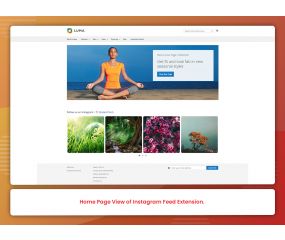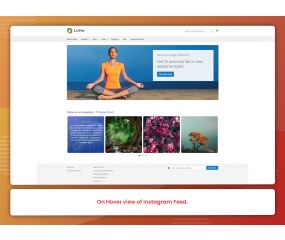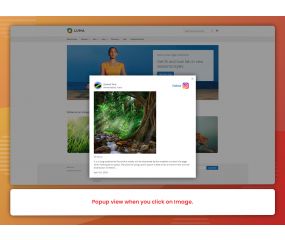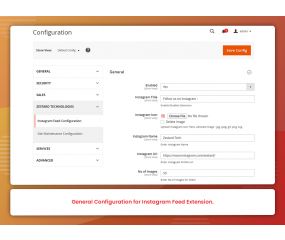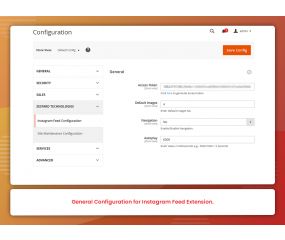Get Discount on Extensions
Instagram Feed (M2)
$59.00
Instagram Feed is an effective extension to integrate Instagram images to Magento 2 stores. This trendy module allows placing eye-catching Instagram photos block to any pages, which will draw customer retention and bring a modern look to online stores.
Stability: This is the first stable release of extension.
Supported releases: This extension is tested and working great on Magento Community Edition 2.1.x, 2.2.x, 2.3.x and 2.4.x successfully.
Support Information: For any help related to this extension email us at: [email protected]
Important Features of Instagram Feed (M2)
- Enabled Instagram photos anywhere.
- Add Instagram title, icon and url.
- Set no images for display feed.
- Enable Caption On Hover
- Can add Custom CSS.
Instagram Feed is an effective extension to integrate Instagram images to Magento 2 stores. This trendy module allows placing eye-catching Instagram photos block to any pages, which will draw customer retention and bring a modern look to online stores.
How to Install Instagram Feed M2 extension?
Once you have purchased & downloaded our extension follow below steps to Install the extension. The easiest way to install a Magento 2 extension is using SFTP or FTP. To do this, first download our Instagramfeed M2 module and follow the below steps:
- Unzip the extension.
- Login to your root directory via FTP or SFTP.
- Go to the below path in your remote directory app/code/
- Create folder Zestardtech and under that create subdirectory Instagramfeed
- Now upload all the unzipped code into Instagramfeed folder.
- Then open your SSH or Terminal.
- Go to your root folder and RUN below 4 commands step by steps:
- php bin/magento setup:upgrade
- php bin/magento setup:di:compile
- php bin/magento setup:static-content:deploy -f
- php bin/magento cache:clean
- You can call phtml in CMS Page using '{{block class="Zestardtech\Instagramfeed\Block\Instagramfeed" template="Zestardtech_Instagramfeed::Instagramfeed.phtml"}}'
- If you didn't get any error during the commands execution process then our extension is successfully installed in your store.
Note: If you face any error during this process then please either share the screenshots or share credentials of your store at our email id [email protected] and will help you install the extension properly.
Version 1.0.1 - August 22, 2022
- Fixed Adobe Commerce Platform Compatibility with Magento 2.4.x.
Version 1.0.1 - Sept 07, 2020
- Updated - Instagram Basic Display Api.
Version 1.0.0 - July 01, 2020
- Initial Release - Instagram Feed is an effective extension to integrate Instagram images to Magento 2 stores.
Write Your Own Review