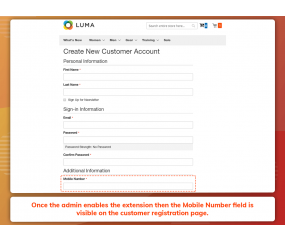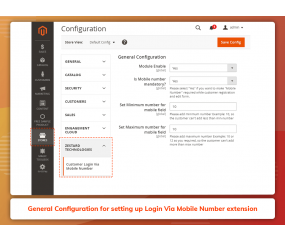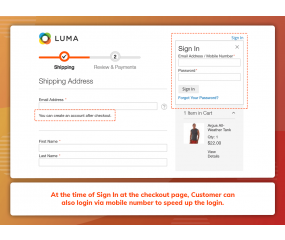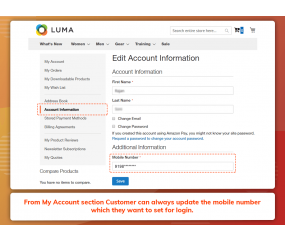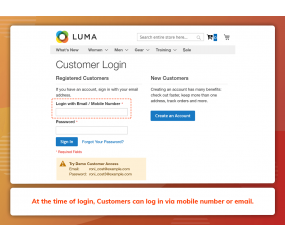Get Discount on Extensions
Login Via Mobile Number (M2)
Important Features of Login Via Mobile Number (M2)
- Easily enable/disable the module.
- Flexible settings.
- Ability to set mobile number as required or optional field.
- Set Min & Max number for validation.
- Customers can choose to login via email or mobile.
- Great Support.
Mobile phones have relieved our lives and made shopping easier. You would like to be able to browse, buy, watch or do anything with one single click. With the rising use of mobile phones, users demand E-commerce to provide a service that is available anywhere at any time. Due to increasing cases for spammers and daily security breaks results in poor customer experience. This affects the relations you have with your customers. Zestard’s Login Via Mobile Number for Magento 2 lets the customer register and log in using the mobile number at the E-commerce site for quick access.
With the help of this extension, the store owners can give options to their customers to signup via mobile or email which gives them basic choice to create their account via mobile phone. Unfortunately, Magento 2 allows the store owners to make their customers register via email but not with the mobile number. This extension eases the procedure of registration or login for customers. For example, for the E-Commerce stores, it is necessary to have an option which allows their customer to login via email as well as mobile number. In order to ease that for we came up with Login Via Mobile Number for Magento 2 which gives you the ability to allow your customers to register or login by entering the mobile number.
Main Features
Admin Oriented
- Admin can easily enable/disable the mobile number login feature from the backend.
- Ability to set the mobile number as a required or optional field.
- Allows setting the MIN & MAX number for the mobile number validation.
- Admin can also update/modify any customer’s mobile number from the customer section.
Customer Oriented
- Customers can easily log in and register their accounts by entering their mobile number.
- Customers can even log in to their accounts using their email or mobile number at checkout.
- If the customer wants to change their mobile number they can edit My Account section.
- Customer can’t register or update mobile number which is already registered with the store.
How to Install Login Via Mobile Number M2 extension?
Once you have purchased & downloaded our extension follow the below steps to install the extension. The easiest way to install a Magento 2 extension is using SFTP or FTP. To do this, first, download our Login via Mobile Number module and follow the below steps:
- Unzip the extension.
- Login to your root directory via FTP or SFTP.
- Go to the below path in your remote directory app/code/
- Create directory Zestardtech and under that create subdirectory Mobilelogin
- Now upload all the unzipped code into Zestardtech/Mobilelogin directory.
- Then open your SSH or Terminal.
- Go to your root directory and RUN below 4 commands step by steps:
- php bin/magento setup:upgrade
- php bin/magento setup:di:compile
- php bin/magento setup:static-content:deploy -f
- php bin/magento cache:clean
- If you didn't get any error during the commands execution process then our extension is successfully installed in your store.
To Note: If you face any error during this process then please either share the screenshots or share credentials of your store at our email id [email protected] and will help you install the extension properly.
- Fixed Adobe Commerce Platform Compatibility with Magento 2.4.x
- Initial Release - The first version of the Login Via Mobile Number extension, using this extension customer can able to login via mobile number without OTP.