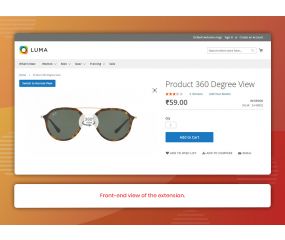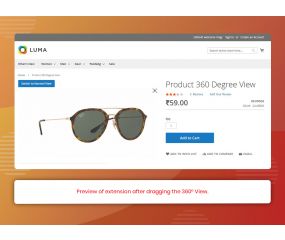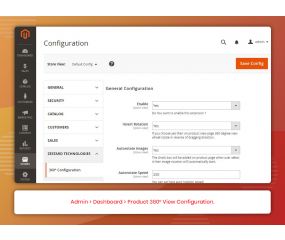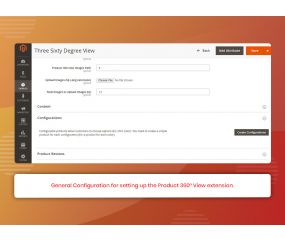Get Discount on Extensions
Product 360° View (M2)
As the name itself suggests, Zestard’s “Product 360° View Extension” allows you to illustrate the product details in the best possible way. This extension enables you to spin the product image 360° to give a thorough detail of the products. The product image can be zoomed for a better view and can be played in loop for a deep look.
Stability : This is the first stable release of extension.
Supported releases : This extension is tested and working great on Magento Community Edition 2.3.x successfully.
Support Information : For any help related to this extension email us at: [email protected]
Important Features of Product 360° View (M2)
- View image in 360 degree using navigation left-right keys and drag by doing the same.
- Full screen for 360 Degree view.
- Auto play enable/disable from admin.
- Invert 360 Degree view enable/disable from admin.
- Easy to upload images from product edit page.
- Easy to manage events from back end.
- It can be managed manually as well.
As the name itself suggests, Zestard’s “Product 360° View Extension” allows you to illustrate the product details in the best possible way. This extension enables you to spin the product image 360° to give a thorough detail of the products. The product image can be zoomed for a better view and can be played in loop for a deep look.
It doesn't loads images simultaneously, it shows a single image at a time that makes it more efficient and helps the page load faster.
The extension can be used for these industries but not limited to:
- Automobile
- Electronics
- Smartphones
- Furniture
- Jewelry
- Clothing
- Real Estate
Main Features :
- View image in 360 degree using navigation left-right keys and drag by doing the same.
- Full screen for 360 Degree view.
- Auto play enable/disable from admin.
- Invert 360 Degree view enable/disable from admin.
- Easy to upload images from product edit page.
- Easy to manage events from back end.
- It can be managed manually as well.
Stability : This is the first stable release of extension.
Supported releases : This extension is tested and working great on Magento Community Edition 2.3.x successfully.
Support Information : For any help related to this extension email us at: [email protected]
How to Install Product 360 Degree View M2 extension?
Once you have purchased & downloaded our extension follow below steps to install the extension. The easiest way to install Product 360 Degree View M2 extension is by using SFTP or FTP. To do this, first, download our Product 360 Degree View M2 module and follow the below steps:
- Unzip the extension.
- Login to your root directory via FTP or SFTP.
- Go to the below path in your remote directory ‘Root Directory’
- Now upload all the unzipped code into the ‘Root Directory’.
- Then open your SSH or Terminal.
- Go to your root directory and RUN below 4 commands step by steps:
- php bin/magento setup:upgrade
- php bin/magento setup:di:compile
- php bin/magento setup:static-content:deploy -f
- php bin/magento cache:clean
- If you didn't get any error during the commands execution process then our extension is successfully installed in your store.
To Note: If you face any error during this process then please either share the screenshots or share credentials of your store at our email id [email protected] and will help you install the extension properly.
- Fixed Adobe Commerce Platform Compatibility with Magento 2.4.x.
- This is the first stable release of an extension.