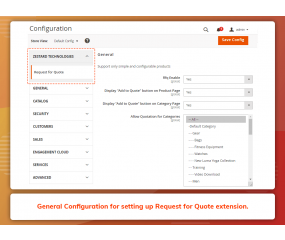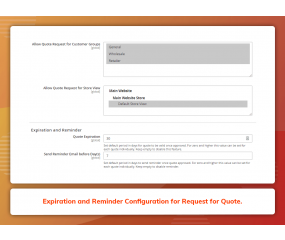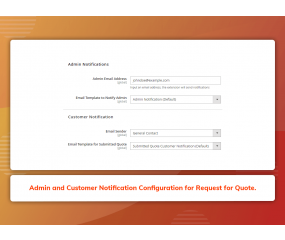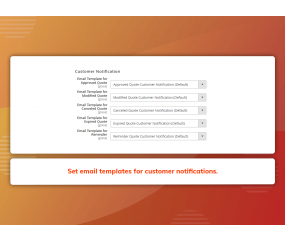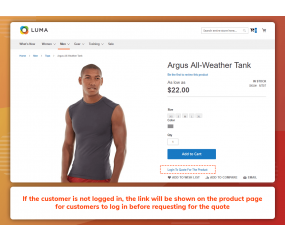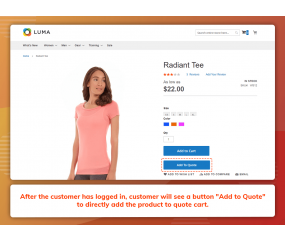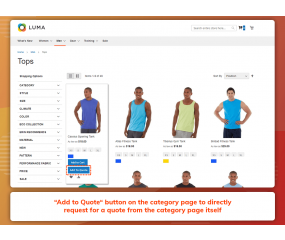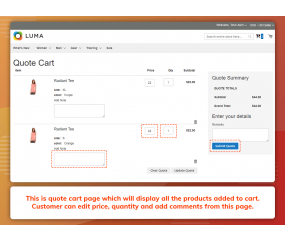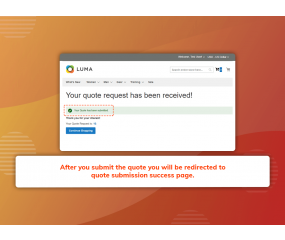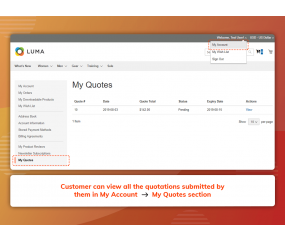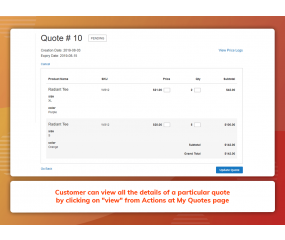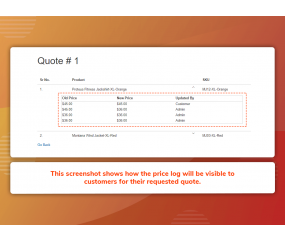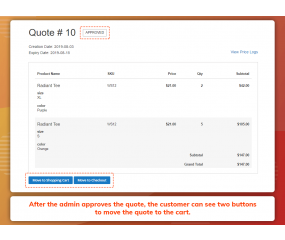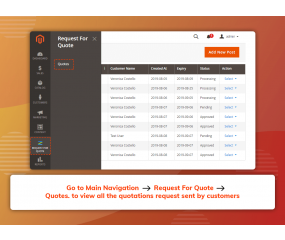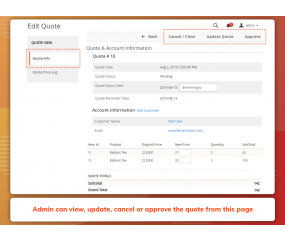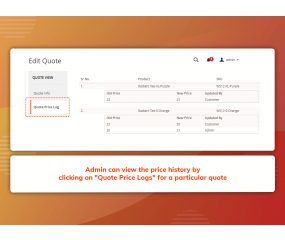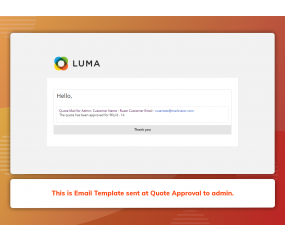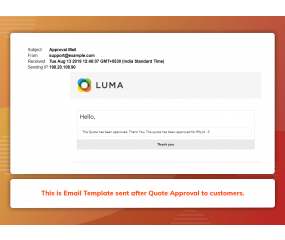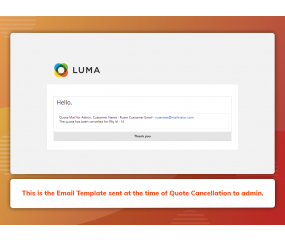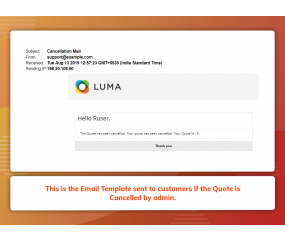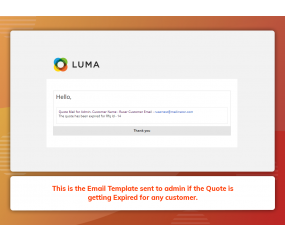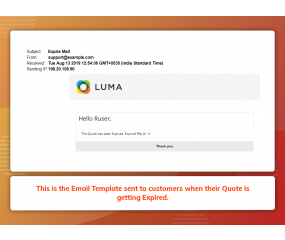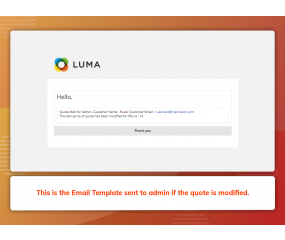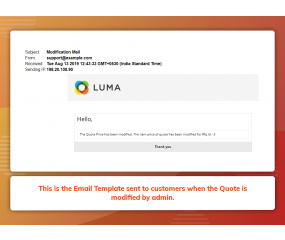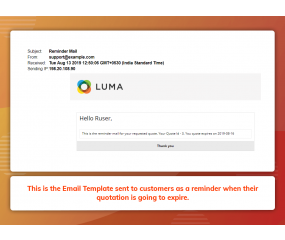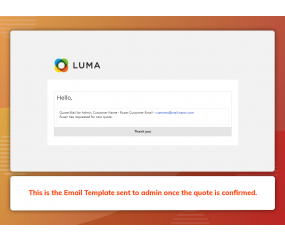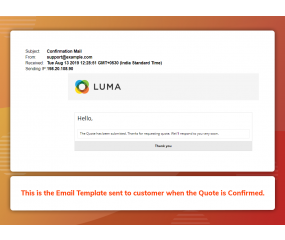Get Discount on Extensions
Request for Quote (M2)
Important Features of Request for Quote (M2)
- Show Quote button for specific categories.
- Show Quote button for specific customer groups.
- Easily add products to quote cart.
- View history of all quotes sent.
- Set Emails for confirmation, updates, cancellation & approval of quote.
- Set reminders for Quote Expiration email to customers.
- Track full history of quote communication.
- Easily convert quotes to order.
- User friendly interface to apply for the quote.
Quotes are essential when the customer wants to negotiate the prices for bulk purchase of products. Zestard’s Request For Quote(RFQ) extension helps you to better communicate with customers when you want to exchange quotes over bulk orders.
The Quote process is as simple as adding products to Quote Cart and sending the request to admin for further process. Each time a customer submits a Request For Quote, both the admin and the customer are notified by email and then admin or sales team can review the requested cart items and communicate with customers accordingly.
When the prices remain confidential you’re able to provide order specific quotes to your customers which helps to build healthy relations with your customers. Our extension allows customers to send a request for quote for single as well as multiple products at the same time. Once received quotes admin and customer can check for the prices/update the price and after confirmation can finalize the price for all the products. Merchant has the rights to cancel, update and approve the quotes of customer and each time the quote gets updated both admin & customer is notified via email.
Our extension helps Merchant Improve customer interaction and collect qualified leads by facilitating them to quickly ask for products quote. The premium features of the extension helps you display the ‘Add to Quote’ option on selected categories and product detail page so that customers can easily request for quote.
The extension allows admin to choose for which group of customers and for which store they want to enable ‘Add to Quote’ button and based on the settings button will be visible at the front side. Admin can set the days after which the quote will expire if the quote is not approved or rejected.
With email settings, you can keep the admin and customers well informed about changes to the requests. Request For Quote extension keeps track of the entire negotiation history made for all the quotes so admin/customer can check the history easily for a specific quote. Our extension also provides the feature to directly add the quote products to cart once the approval is done by admin.
Main Features
- Hassel Free Quote Submission.
- Customer can submit multiple products for quote in just one go.
- Just like how you add products to cart, customers can add products to Quote Minicart for which quotation is to be sent.
- Must have extension for B2B looking to form long-term relationships by showing there is negotiation room on pricing.
- Restrict Customer Groups from backend for Quote Requests.
- Choose whether to show or hide the "Add to Quote" button on the specific product and category page.
- Restrict Quote Requests by Store from backend.
- Comments section available for customers to enter any specific notes on specific Quote requested.
- Customers can access all the quote requests from their accounts.
- User-friendly interface for customers to apply for the quote.
- Keeps track of entire negotiation history made between admin and customer.
- Customer can easily convert quotes to order once finalized.
- Create quotes in one click from product or category pages.
- Efficiently manage all requests received from customers within the Magento backend.
- Negotiate over the prices in a convenient way and maintain price logs for future reference.
- Secure and easy communication with the customers and also notify using email for each edit made to particular quote.
- Quote gets expired after the number of days specified by the admin if the quote is not approved/rejected.
- Customer receives notification in email if their quote is getting expired.
- Improves overall user experience by giving customers a room to buy products in bulk.
How to Install Request for Quote M2 extension?
Once you have purchased & downloaded our extension follow below steps to Install the extension. The easiest way to install a Magento 2 extension is by using SFTP or FTP. To do this, first download our RFQ module and follow below steps:
- Unzip the extension.
- Login to your root directory via FTP or SFTP.
- Go to the below path in your remote directory app/code/
- Create folder Zestardtech and under that create subdirectory Rfq
- Now upload all the unzipped code into Zestardtech/Rfq folder.
- Then open your SSH or Terminal.
- Go to your root folder and RUN below 4 commands step by steps:
- php bin/magento setup:upgrade
- php bin/magento setup:di:compile
- php bin/magento setup:static-content:deploy -f
- php bin/magento cache:clean
- If you didn't get any error during the commands execution process then our extension is successfully installed in your store.
To Note: If you face any error during this process then please either share the screenshots or share credentials of your store at our email id [email protected] and will help you install the extension properly.
- Initial Release - Customer can easily add products to quote cart. Set Emails for confirmation, updates, cancellation & approval of quote. Customer can easily convert quotes to order.