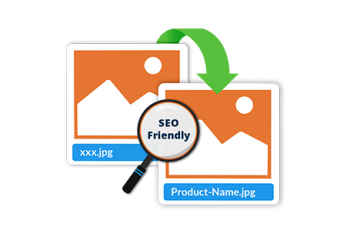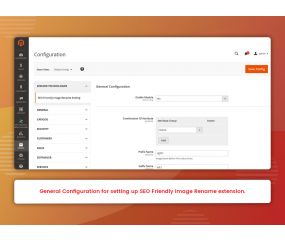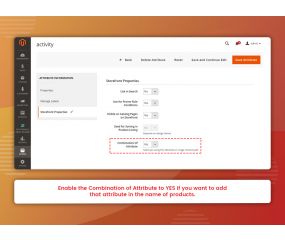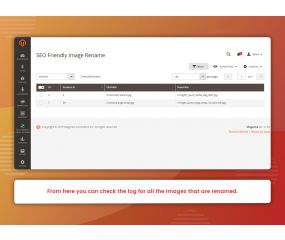Get Discount on Extensions
SEO Friendly Image Rename (M2)
Important Features of SEO Friendly Image Rename (M2)
- Flexible settings.
- Ability to change the name with the combination of attribute.
- Easy to use.
- Ability to check image rename logs.
- Provides one command to rename images.
- Ability to set custom attributes for image rename.
- Easy to install.
- Rename image by product name, id, and sku.
- Easy to enable/disable extension from backend.
- Ability to set prefix and suffix with image name.
- Better for SEO.
- Great Support.
Optimization of a website in terms of SEO includes various aspects, one of which is building an SEO friendly image URL structure. SEO Friendly Images for Magento 2 by Zestard provides online business owners with important functions for setting descriptive names of product images in their stores. This way, the extension makes image names look more user-friendly, as well as better detectable by Google.
SEO Friendly Images is an associate extension that renames the images of a product to the complete combination of attributes like name, id, sku, etc, creating it a lot of descriptive. Image names like DSC100000.jpg are mechanically regenerate within the additional SEO friendly version 101-your-product-name.jpg. This offers Google clues concerning the topic matter of the image and improves SEO. This additionally will increase the most likely of the pictures obtaining indexed by Google (and different search engines) that successively leads to additional traffic. If you wish to draw in additional customers to your website victimization Google pictures, this extension can assist you during this method.
Zestard’s SEO friendly image rename extension provides the ability to rename the images of a product to the combination of custom attributes like color, size, material, etc. You can also add prefix and suffix from the backend in which the product image takes the dynamic name with Prefix and Suffix. Admin can easily rename images by running one command provided by this extension. Zestard’s SEO friendly image rename extension providing the Image Rename log grid, in which admin can see renamed all product details like old path, new name, and product id.
For Eg: If you want images name should be like product name then just select Name in the Combination Of Attribute and save the setting.
Same as if you want to rename image with SKU & NAME then, please select SKU then click on the add button and select the Name in the Combination Of Attribute and save the setting.By default, our extension provides only three option Name, SKU and ID but if you want to use any catalog attribute while image rename then you need to enable that attribute for Combination Of Attribute.
Just login into the Magento admin panel go to the
Stores > Attribute > Product > Choose an attribute and go to the Storefront Properties section > Here you can find the Combination Of Attribute field just select Yes and Save the attribute.
Now you can see that attribute which showing on the Combination Of Attribute dropdown in the system configuration.
If you have added both Prefix and Suffix then it will also apply both the name before and after the image name.
By using below command, you can rename images -
COMMAND: php bin/magento zestardtech:imagerename --product_from_id PRODUCT_ID --product_to_id PRODUCT_ID
--product_from_id => here you have to add the starting product ID
--product_to_id => here you have to add the ending product ID
EXAMPLE: php bin/magento zestardtech:imagerename --product_from_id 1 --product_to_id 50
Note: It will rename the product images 1 to 50 as per product IDs
If you want to rename a single product image then run below command
EXAMPLE: php bin/magento zestardtech:imagerename --product_from_id 1 --product_to_id 1
Note: It will rename product images of a single product.
Main Features
- Easy to use and install.
- The extension can be enabled and disabled from the admin panel.
- Better SEO score for images.
- Automatically change image names descriptively.
- In the extension, we are providing the Combination Of Attribute feature in system configuration in which admin can make dynamic image name as per product values. By default, we are providing the Name, Id, and SKU options in the Combination Of Attribute.
- In addition, you can also show the specific attribute value option in the Combination Of Attribute field, like color, size, material, etc. so it will take that value when you are RUN image rename command.
- The extension provides the Prefix & Suffix field, in which product image take the dynamic name with Prefix and Suffix example: prefix as “ABC” and suffix as “XYZ” and you have select Name in the Combination Of Attribute setting then the image become: ABC_NAME_XYZ.png
- If one product has one or more images lets take an example one product has 3 images and you RUN the image rename command then all 3 images will be renamed like:
ABC_NAME_XYZ.png
ABC_NAME_XYZ_1.png
ABC_NAME_XYZ_2.png
Note: Above all image name is examples. - The extension providing the Image Rename log grid, in which admin can see renamed all product details like old path, new name, and product id.
- To rename product images extension only provide the command so admin should have to connect the store via SSH Access.
How to Install SEO Friendly Image Rename M2 extension?
Once you have purchased & downloaded our extension follow the below steps to install the extension. The easiest way to install a Magento 2 extension is by using SFTP or FTP. To do this, first, download our SEO Friendly Image Rename module and follow the below steps:
- Unzip the extension.
- Login to your root directory via FTP or SFTP.
- Go to the below path in your remote directory app/code/
- Create directory Zestardtech and under that create subdirectory Imagerename
- Now upload all the unzipped code into Zestardtech/Imagerename directory.
- Then open your SSH or Terminal.
- Go to your root directory and RUN below 4 commands step by steps:
- php bin/magento setup:upgrade
- php bin/magento setup:di:compile
- php bin/magento setup:static-content:deploy -f
- php bin/magento cache:clean
- If you didn't get any error during the commands execution process then our extension is successfully installed in your store.
To Note: If you face any error during this process then please either share the screenshots or share credentials of your store at our email id [email protected] and will help you install the extension properly.
- Initial Release - Able to rename the images of a product with the combination of attributes like name, id, sku, etc.