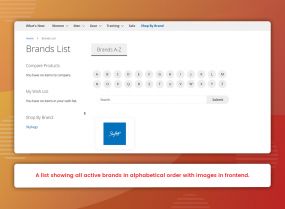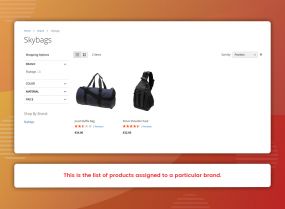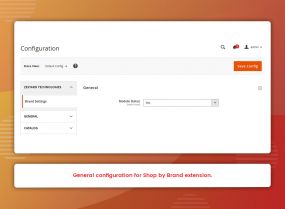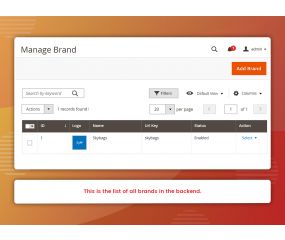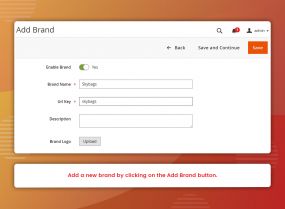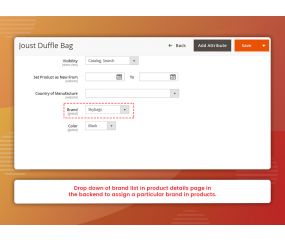Get Discount on Extensions
Shop by Brand (M2)
Important Features of Shop by Brand (M2)
- Assign multiple products to one brand.
- Add an image for brands.
- Easy to use & Install.
- Filter by alphabet.
- Shows list of all brands.
- SEO friendly.
- Instant brand search.
- Enhance the user experience.
Brand extension is very useful when it comes to marketing, recognizable brand names, it offers users access to a specific collection of products, makes the website more user-friendly. This extension allows very user-friendly access to each brand product from small to large e-commerce portals. It gives two types of brand search options and also brand-wise product listing and filtering which covers up every product access to users. This brand extension is compatible with the latest security patches.
This extension also has different management with brands that don’t conflict with any other functionality. When products have been categorized according to brand names it adds another option for the buyers to sieve their search further; helping them find their pick easily. Buyers trust products associated with brands more than the unbranded ones.
This extension allows you to create new brands and connect products to those brands. The extension generates a landing page with all created brands. Users can easily search and browse products with the help of intuitive design, clicking on any brand link takes you to that specific brand landing page. Magento 2 Shop by Brand extension allows the administrator to create a brand & manufacturer listing page and brand & manufacturer details pages that show/ filter all products of a brand & manufacturer in the store navigation. Users can filter brands by alphabets. Shows the list of brands in the sidebar.
Main Features
- Product listing according to the brands.
- An alphabetical Brand listing with an image.
- Custom page filter for product listing of a specific brand.
- Search by word and A-Z alphabets.
- Brand listing and Brand slider can be displayed on any page as well as a static block.
- Assign brand to each product.
- SEO friendly.
- Assign multiple products to one brand in just a few clicks.
- Multilingual support.
- Easy maintain, No notice and No warnings.
How to Install Shop by Brand M2 extension?
Once you have purchased & downloaded our extension follow the below steps to install the extension. The easiest way to install a Magento 2 extension is by using SFTP or FTP. To do this, first, download our Shop by Brand module and follow the below steps:
- Unzip the extension.
- Login to your root directory via FTP or SFTP.
- Go to the below path in your remote directory app/code/
- Create directory Zestardtech and under that create subdirectory Shopbybrand
- Now upload all the unzipped code into Zestardtech/Shopbybrand directory.
- Then open your SSH or Terminal.
- Go to your root directory and RUN below 4 commands step by steps:
- php bin/magento setup:upgrade
- php bin/magento setup:di:compile
- php bin/magento setup:static-content:deploy -f
- php bin/magento cache:clean
- If you didn't get any error during the commands execution process then our extension is successfully installed in your store.
To Note: If you face any error during this process then please either share the screenshots or share credentials of your store at our email id [email protected] and will help you install the extension properly.
- Fixed Adobe Commerce Platform Compatibility with Magento 2.4.x
- Initial Release - It allows very user-friendly access to each brand product from small to large e-commerce portals.