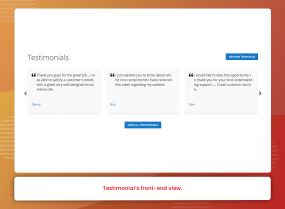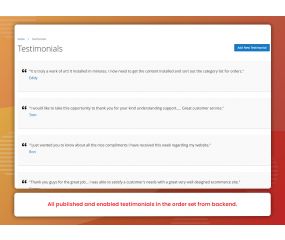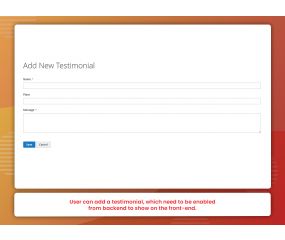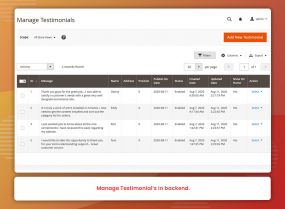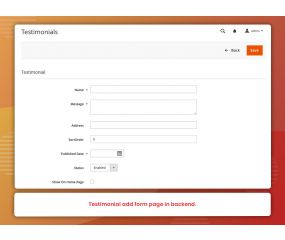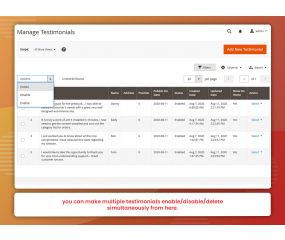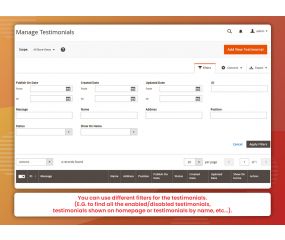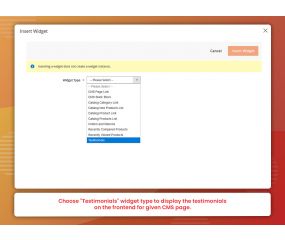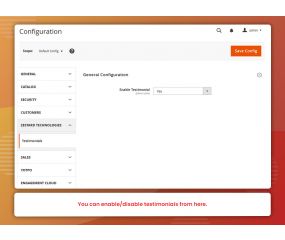Get Discount on Extensions
Testimonials (M2)
Testimonials extension for Magento 2 helps to add trustworthy testimonials to your webpage feedback which consists of info about the author and so gain the user's trust and credibility.
Stability: This is the first stable release of extension.
Supported releases: This extension is tested and working great on Magento Community Edition 2.1.x, 2.2.x, 2.3.x and 2.4.x successfully.
Support Information: For any help related to this extension email us at: [email protected]
Important Features of Testimonials (M2)
- Quick and easy enable/ disable the extension from backend.
- Add testimonials from backend “Add New Testimonial page”.
- Add testimonials from front-end “Add New Testimonial page”.
- Show Testimonials Slider on any CMS page by adding Testimonial Widget.
- Can view all testimonial on Testimonials page.
- Easy to manage events from back end.
- Multi-store support.
The Testimonials extension for Magento 2 permits to demonstrate testimonials on the front-end of your Magento 2 store, with a slider mode.
Testimonials extension is an extraordinary method to demonstrate that your image or site is trusted by the network, has great surveys, and upbeat clients. It comprises of an individual's composed or spoken proclamation lauding the temperance of an item.
Testimonials is an incredible extension assisting the site proprietors to have testimonials from their clients and visiting guests. It assembles validity for the items and administrations and provides an expert brand picture. With most organizations concentrating on consumer loyalty and maintenance, this Testimonials extension causes the site proprietors to improve consumer loyalty, acquire clients for their items and additionally administrations and great deals.
Main Features :
- Quick and easy enable/ disable the extension from backend.
- Add testimonials from backend “Add New Testimonial page”.
- Add testimonials from front-end “Add New Testimonial page”.
- Show Testimonials Slider on any CMS page by adding Testimonial Widget.
- Can view all testimonial on Testimonials page.
- Multi-store support.
Stability : This is the first stable release of extension.
Supported releases : This extension is tested and working great on Magento Community Edition 2.1.x, 2.2.x, 2.3.x and 2.4.x successfully.
Support Information : For any help related to this extension email us at: [email protected]
How to Install Testimonials M2 extension?
Once you have purchased & downloaded our extension follow below steps to install the extension. The easiest way to install M2 extension is by using SFTP or FTP. To do this, first, download our Testimonials M2 module and follow the below steps:
- Unzip the extension.
- Login to your root directory via FTP or SFTP.
- Go to your remote directory app/code/
- Create directory Zestardtech, if not available in the extension’s zip and under that create subdirectory Testimonials, if not available in the extension’s zip.
- Now upload all the unzipped code into the Testimonials directory.
- Then open your SSH or Terminal.
- Go to your root directory and RUN below 4 commands step by steps:
- php bin/magento setup:upgrade
- php bin/magento setup:di:compile
- php bin/magento setup:static-content:deploy -f
- php bin/magento cache:clean
- If you didn't get any error during the commands execution process then our extension is successfully installed in your store.
To Note: If you face any error during this process then please either share the screenshots or share credentials of your store at our email id [email protected] and will help you install the extension properly.
- This is the first stable release of an extension.