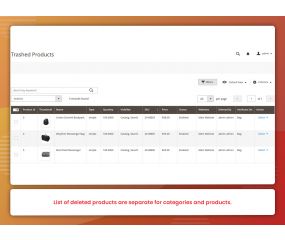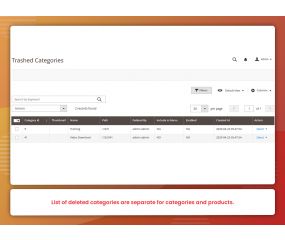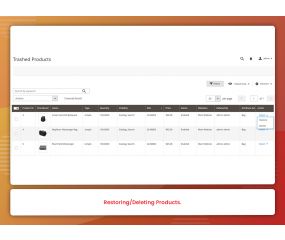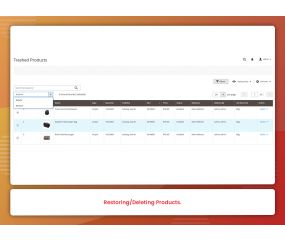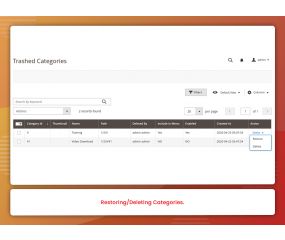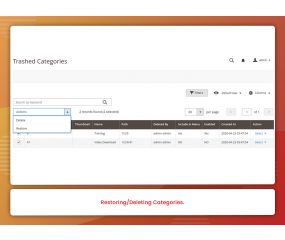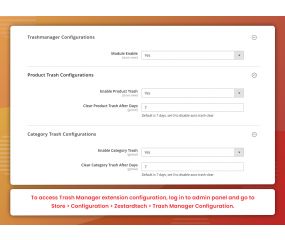Get Discount on Extensions
Trash Manager (M2)
Important Features of Trash Manager (M2)
- Keeps all information including media about deleted products & categories.
- Can restore a single product/category or in mass.
- Can remove data from trash or can make trash empty .
- Consistent data restoration .
- Can enable/disable trashmanager at any point of time .
- Supports all product types in Magento.
- Can enable automatic trash clear after x days .
TrashManager extension for Magento 2 helps store owner to revert products and categories deleted accidentally or intentionally. It is a very handy tool for a Magento eCommerce site owner to protect catalog data. TrashManager provides the option to revert the catalog/product delete action.
It certainly happens that store owners want to delete a few products, but accidentally removes all products from the catalog. Now there is no option, other than either restore the database from backup which leads lost of recent data or import products again which requires a lot of effort to build entire catalog again. TrashManager provides the option to undo actions of product(s)/category(s) deletion and the store owner can restore catalog in about a few minutes. TrashManager also helps to know who was the user attempted to delete category/product.
How to Install Trash manager M2 extension?
Once you have purchased & downloaded our extension follow below steps to Install the extension. The easiest way to install a Magento 2 extension is using SFTP or FTP. To do this, first download our Trash manager M2 module and follow the below steps:
- Unzip the extension.
- Login to your root directory via FTP or SFTP.
- Go to the below path in your remote directory app/code/
- Create folder Zestardtech and under that create subdirectory Trashmanager
- Now upload all the unzipped code into Trashmanager folder.
- Then open your SSH or Terminal.
- Go to your root folder and RUN below 4 commands step by steps:
- php bin/magento setup:upgrade
- php bin/magento setup:di:compile
- php bin/magento setup:static-content:deploy -f
- php bin/magento cache:clean
- If you didn't get any error during the commands execution process then our extension is successfully installed in your store.
To Note: If you face any error during this process then please either share the screenshots or share credentials of your store at our email id [email protected] and will help you install the extension properly.