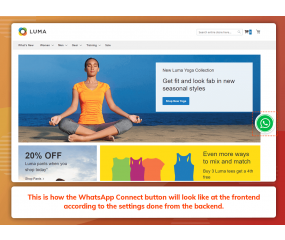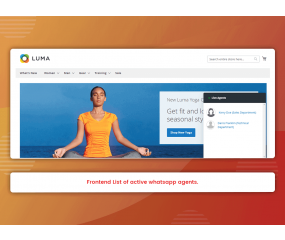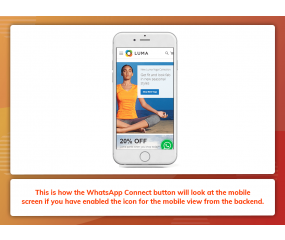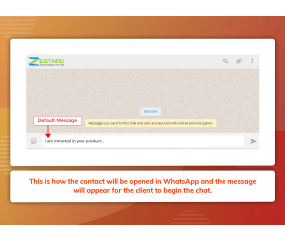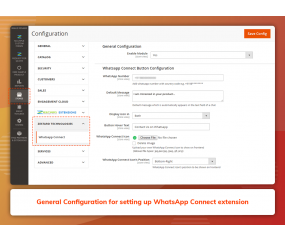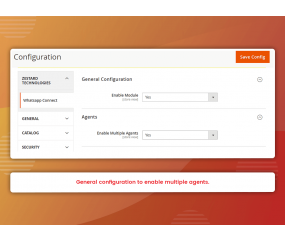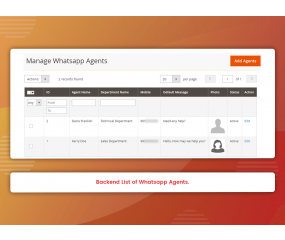Get Discount on Extensions
WhatsApp Connect (M2)
Important Features of WhatsApp Connect (M2)
- Easy to use & Install.
- Display button at Desktop & Mobile view.
- Customize based on your needs.
- Set the position for Desktop view.
- Give instant support to your Customers.
- Solve Customers queries quickly.
- Grow your business through WhatsApp marketing.
- Compatible with WhatsApp web & WhatsApp app.
- Enhance the user experience.
- Ability to add multiple agents.
- Shows list of active agents in frontend.
- Enable multiple agents configuration from backend.
WhatsApp is the best solution for interaction between the customer and the support team. As it is the easiest option that is always available with you so that no matter how far you are it’s just a message away. For other support services, you need to send an email for your query and wait for the response but via quick response from WhatsApp, you get a chance to communicate with your customers and convince them or impress them for buying products by providing the best customer service.
For any organization, it is essential that they remain in touch with their customers and address the concerns of them as effectively as possible. In the Modern era, the usage of social media has grown so the communication application has been one of the most widely-used services across the world. It will be a wise approach for using the chat app as the chat lets you handle multiple chats at once, so the wait time is reduced and customers have a better experience. For example, if you want to solve your customer's queries at any time from anywhere to give the best services to them, our extension helps you to do this as WhatsApp will always be installed on your phone and you will not require to open a laptop and can easily reply to them.
WhatsApp Connect extension for Magento 2 allows one to one conversation between store support and customer which helps customers to clear their doubts on the spot regarding products, payment, exchange, etc. By using this extension store owner can build healthy relations with the customer by replying to their queries and can increase their sales. A must-have extension for any store owner to stay connected with users and to work easy by just a click using this extension.
The extension facilitates the "Manage Whatsapp Agents" grid for the admin to check the list of added chat agents. With the "Add New" button, the admin can add a new chat agent. Activate the status of the chat agent after entering the name, department name in which he belongs, mobile number, default chat message and photo.
Account & Pricing
If you want to use this extension, you must have a WhatsApp account. Please follow this link web.whatsapp.com if you want to use WhatsApp on your Computer. You can easily download WhatsApp for FREE from the Google Play Store or the Apple App Store. No additional fees are charged for the Whatsapp service at this time.
Main Features
- Instant WhatsApp Support - With just one click it will allow the visitor/customer to contact your support team on WhatsApp.
- Ability to connect with multiple agents - This module facilitates to connect with multiple agents using WhatsApp.
- Button Design Customization - Using configuration admin can change the design layout of the WhatsApp Connect button according to their needs.
- Connectivity - This module facilitates to work with the WhatsApp web and WhatsApp Application.
- Allows to select the visibility for WhatsApp connect button - Admin user can select where to display the WhataApp Connect button on the frontend. i.e. “Desktop View, Mobile View or in Both views”.
- Set the position of WhatsApp connect button - Allows admin to set the position of the button i.e. Bottom-Right, Bottom-Left, Top-Right or Top-Left based on your needs.
- Give instant support to your Customers - This extension helps you to provides instant support to your customers and solves their queries instantly.
- Admin can add multiple agents of different departments from the backend.
- The extension facilitates the "Manage WhatsApp Chat Agents" grid for the admin to check the list of added agents. With the "Add New" button, the admin can add a new chat agent.
- Activate the status of the chat agent after entering the name, department name in which he belongs, mobile number, default chat message and photo.
- Grow your business through quick reply using WhatsApp.
- Enhance the user experience.
How to Install WhatsApp Connect M2 extension?
Once you have purchased & downloaded our extension follow below steps to Install the extension. The easiest way to install a Magento 2 extension is using SFTP or FTP. To do this, first download our WhatsApp Connect module and follow below steps:
- Unzip the extension.
- Login to your root directory via FTP or SFTP.
- Go to the below path in your remote directory app/code/
- Create directory Zestardtech and under that create subdirectory WhatsappConnect
- Now upload all the unzipped code into Zestardtech/WhatsappConnect directory.
- Then open your SSH or Terminal.
- Go to your root directory and RUN below 4 commands step by steps:
- php bin/magento setup:upgrade
- php bin/magento setup:di:compile
- php bin/magento setup:static-content:deploy -f
- php bin/magento cache:clean
- If you didn't get any error during the commands execution process then our extension is successfully installed in your store.
To Note: If you face any error during this process then please either share the screenshots or share credentials of your store at our email id [email protected] and will help you install the extension properly.
- Compatible with Magento 2.4.x
- Ability to connect with multiple agents - Facilitates to connect with multiple agents using WhatsApp.
- Initial Release - With just one click it will allow the visitor/customer to contact your support team on WhatsApp.